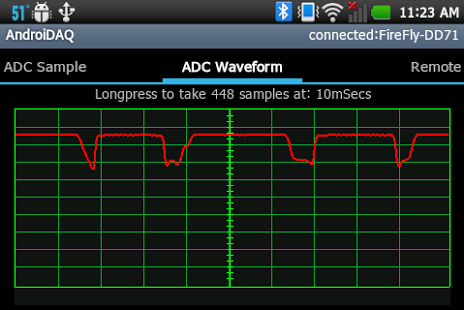AndroiDAQ DEMO 1.1.12
Free Version
Publisher Description
Preform real-time Data Acquisition and Control with Android Phones and Tablets. AndroiDAQ DEMO (short for: Dream, Engineer, Manufacture, and Operate) is a support application for Controlled Capture Systems' AndroiDAQ data acquisition development system and module. The AndroiDAQ module is very small, fully programmable, and very powerful multi-core single-board micro-controller platform, used for electronics prototyping and data acquisition. More information about this module is available at: http://www.controlcapture.com/androiddaqmod.
With this application you can easily read the digital states or measure the input frequencies of the input channels or pins, read the voltage levels from the Analog to Digital Converter, and/or set the output pins to digital high/low states or set the Numerically Controlled Oscillators (NCO) to start outputting your desired output frequencies.
The Open Source nature of our AndroiDAQ DEMO allows you to peruse the Android code to help you to quickly understand and learn how to send and receive data to and from the AndroiDAQ module for your own Android application. The AndroiDAQ firmware is also available to allow users to modify its code to control how input and output functions interact within the AndroiDAQ module. This allows you to create innovative data acquisition tools and other circuits without the expense and necessity of having to develop hardware for your measurement instruments or robotic devices.
About AndroiDAQ DEMO
AndroiDAQ DEMO is a free app for Android published in the PIMS & Calendars list of apps, part of Business.
The company that develops AndroiDAQ DEMO is Controlled Capture Systems, LLC. The latest version released by its developer is 1.1.12. This app was rated by 1 users of our site and has an average rating of 3.0.
To install AndroiDAQ DEMO on your Android device, just click the green Continue To App button above to start the installation process. The app is listed on our website since 2014-10-20 and was downloaded 8 times. We have already checked if the download link is safe, however for your own protection we recommend that you scan the downloaded app with your antivirus. Your antivirus may detect the AndroiDAQ DEMO as malware as malware if the download link to com.androidaq is broken.
How to install AndroiDAQ DEMO on your Android device:
- Click on the Continue To App button on our website. This will redirect you to Google Play.
- Once the AndroiDAQ DEMO is shown in the Google Play listing of your Android device, you can start its download and installation. Tap on the Install button located below the search bar and to the right of the app icon.
- A pop-up window with the permissions required by AndroiDAQ DEMO will be shown. Click on Accept to continue the process.
- AndroiDAQ DEMO will be downloaded onto your device, displaying a progress. Once the download completes, the installation will start and you'll get a notification after the installation is finished.